(Updated 2024)
It can be pretty annoying when customers are on Google Maps and they click the “See Outside” and it shows the back of your building or worse, a wrong location. Thankfully this is a pretty easy fix. Just follow our steps and your location will be in the right spot. Please note though, from our experience it takes on average 1 month for Google to implement the changes. So be patient.
If you would like quick fixes though, you can hire a Google Trusted Photographer to take an exterior 360 photo of your location. You can then add this 360 photo to your website, social media posts, and your Google My Business social post. Please note this won’t fix the Google Maps location to the correct location, however, it is a quick temporary fix to help customers avoid some confusion.
The Pin location of your business does not know where exactly the front of your building or the back of the building is. This is especially the case when the pin is placed at the center of your building. Therefore it is important when making changes to put the pin at your storefront AND closest to the street (view) that displays the front of your store.
- Go to Google My Business: https://www.google.com/intl/en_ca/business/
- Login to your Google account associated with your Business
- Click Edit Profile

4. Click Location on the top tab
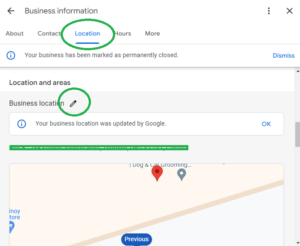
5. Click the Pencil Icon that is beside your business info
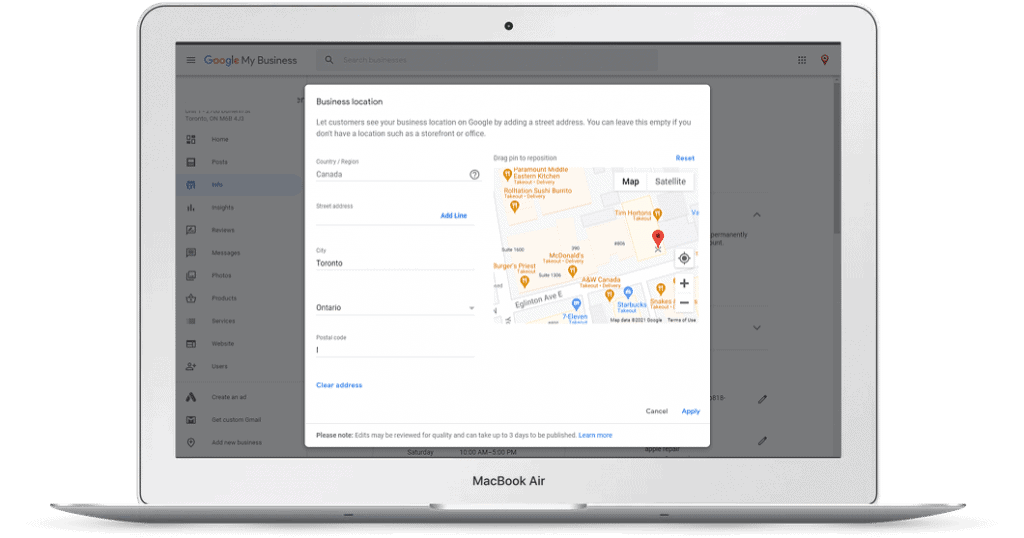
5. Click Adjust and Drag the Red Pin drop to the correct location
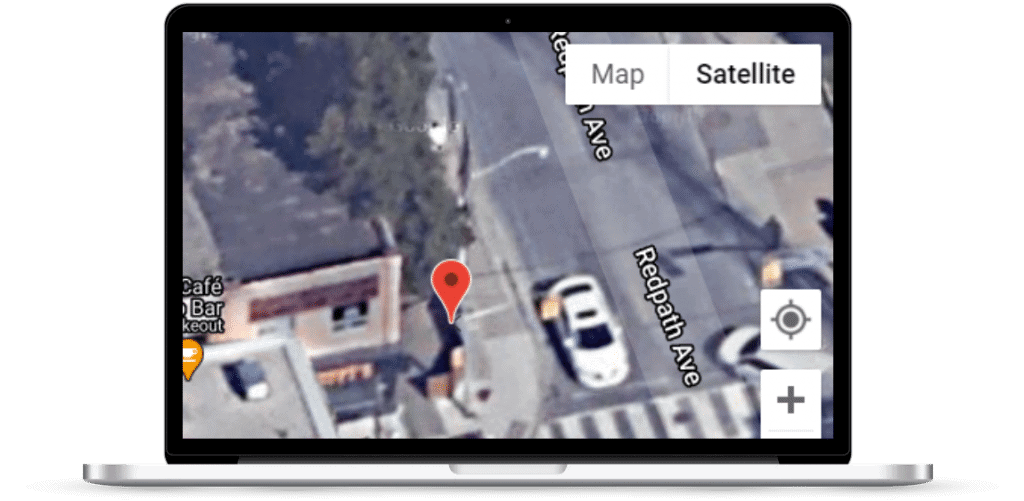
6. Click the “Satellite” button on the top right. This part is important to make sure the Google Street View shows the correct exterior. Make sure you drag the pin closest to your storefront AND closer to the street that is showing the FRONT of your building. If you put the pin in the middle of your building it may show the back of the building.
7. Click Apply
That’s it. The only issue is it takes quite a bit of time before your changes will show up. Sometimes it takes a few tries to get it right.
Google Street View is Showing an Old Business Location or Building
In certain situations, Google Maps and Google Street View might not have updated your location. The Google Street View Car comes around every few years. So in an unlucky situation, the Street View imagery is showing an old business. If your business location is newly constructed, Street View is probably displaying a half-built building or just rubble on an empty field. Here is an example of our client who had a new physical building, but Google Street View was showing an old building.

We were able to take a 360 Exterior Photo and add it to their Google Virtual Tour. Customers were able to use this info to find exactly where the location was in the large plaza, which was confusing them in the past. Eventually, the Google Street View car came by later and updated the Street View imagery. In the time between, the Google 360 Tour was a great fix to their problem.
